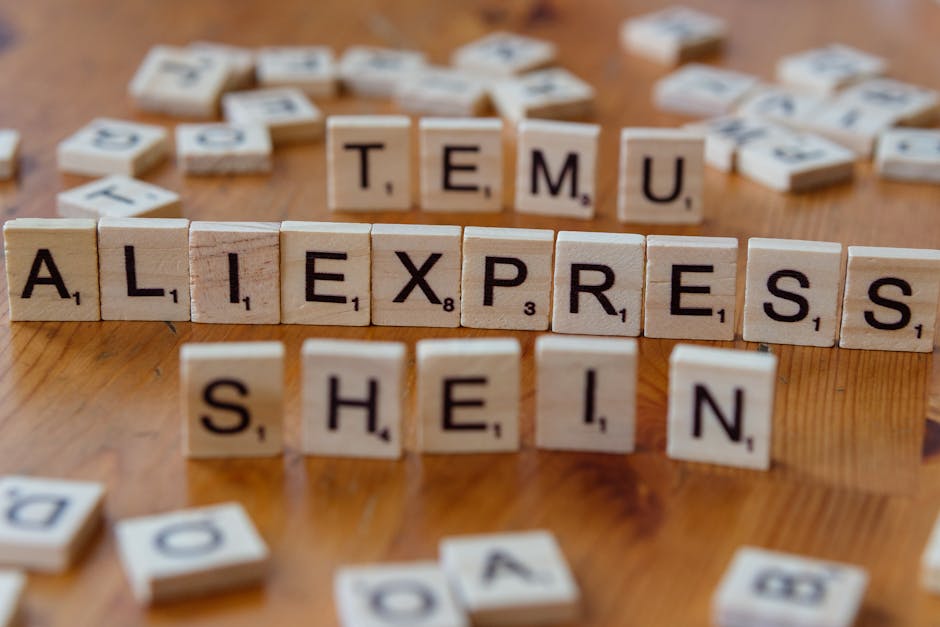Understanding the Core Types of E-commerce Platforms
The first critical decision point is understanding the fundamental architectures available. Each type offers a distinct balance of control, cost, technical requirement, and scalability.
-
Open-Source (Self-Hosted): Platforms like Adobe Commerce (Magento), WooCommerce (for WordPress), and PrestaShop provide the source code for free. You download the software but are responsible for purchasing web hosting, installing it, configuring every aspect, and managing all security and performance updates. This model offers unparalleled flexibility and customization, allowing developers to build virtually any feature or integration. However, it demands significant technical expertise, a dedicated developer or team, and ongoing maintenance. Total cost of ownership can be high when factoring in development, hosting, and security.
-
SaaS (Software-as-a-Service): SaaS platforms like Shopify, BigCommerce, and Salesforce Commerce Cloud are all-in-one, hosted solutions. You pay a monthly subscription fee, and the provider handles all the technical aspects: hosting, security, performance, and core software updates. They are renowned for their ease of use, allowing non-technical users to get a store running quickly with intuitive admin panels and drag-and-drop builders. The trade-off is less flexibility; you are confined to the platform’s built-in features and approved apps. Customizations can be more complex and expensive.
-
Headless Commerce: This is an advanced architecture where the front-end (the “head” – what the customer sees) is decoupled from the back-end e-commerce engine (the “body” – product data, cart, checkout). The front-end is built using frameworks like React or Vue.js and connects to the back-end via APIs. This allows for completely unique, blazing-fast customer experiences on any device or channel (websites, IoT devices, kiosks). However, it requires extensive development resources and is typically cost-prohibitive for all but large enterprises or brands with specific, high-end experiential goals. Platforms like CommerceTools and Fabric are pure-play headless, while Shopify Plus and BigCommerce offer strong headless capabilities.
Key Evaluation Criteria: A Detailed Checklist
To move beyond hype and make a data-driven choice, evaluate every candidate platform against this comprehensive checklist.
1. Business Model & Product Type:
- What are you selling? Physical products, digital downloads, subscriptions, services, or appointments? Ensure the platform natively supports your primary product type without cumbersome workarounds.
- How many SKUs? A store with 50 products has vastly different needs than one with 50,000. Check platform limits on SKUs and how well the admin handles large inventories.
- B2B vs. B2C: Are you selling to consumers or other businesses? B2B requires features like tiered wholesale pricing, customer-specific catalogs, quote management, and purchase orders. Platforms like Shopify Plus, BigCommerce, and Magento have dedicated B2B modules.
- Dropshipping: If using a model like Oberlo or Printful, ensure seamless integration with your chosen platform. Shopify has a vast ecosystem for this.
2. Total Cost of Ownership (TCO):
Look beyond the monthly subscription. Calculate:
- Platform Fees: Monthly or annual SaaS subscription costs. For open-source, this is $0, but hosting costs apply.
- Transaction Fees: Some platforms (like standard Shopify plans unless using Shopify Payments) charge a percentage on every sale. This can add up significantly.
- Payment Processing Fees: Stripe, PayPal, and other gateways charge their own fees (~2.9% + $0.30 per transaction). Compare these across platforms.
- Hosting: For SaaS, it’s included. For open-source, budget for quality, scalable hosting ($50-$500+/month).
- Themes: Premium themes range from $50 to $250.
- Apps/Extensions: Most stores require 5-10 paid apps for marketing, accounting, etc. Budget $50-$300+/month.
- Development & Design: Custom work, whether for a unique theme or specific functionality, is a major cost. Get quotes upfront.
- Maintenance: For open-source, factor in the cost of a developer for ongoing updates and security patches.
3. Ease of Use & Time to Market:
- Admin Dashboard: Is it intuitive? Can you easily add products, process orders, and generate reports without constant developer help?
- Theme Editor: How visual is the customization tool? Can you drag-and-drop sections, or do you need to edit code?
- Onboarding: Does the platform offer resources to get you started? A steep learning curve can delay your launch.
4. Design, Customization, and Themes:
- Theme Selection: Review the quality and quantity of free and premium themes. Are they modern, responsive, and suited to your industry?
- Customization Limits: With a SaaS platform, how much can you change the look and feel without coding? Does it allow for custom code injection (e.g., Shopify’s Liquid code)?
- Mobile Responsiveness: This is non-negotiable. Test demo themes on your phone. The platform must ensure a flawless mobile shopping experience.
5. Payment Gateways and Transaction Fees:
- Gateway Options: Does the platform support your preferred payment processors (e.g., Stripe, Authorize.net, Worldpay)? Some platforms, particularly in specific regions, have limited options.
- Built-in Solutions: Platforms like Shopify Payments or BigCommerce Payments can simplify setup and often waive transaction fees.
- International Currencies: If selling globally, check support for multiple currencies and localized payment methods (like iDEAL in the Netherlands or Alipay in China).
6. SEO Capabilities:
Your platform is the foundation of your SEO. It must allow you to:
- Edit all critical on-page elements: page titles, meta descriptions, URLs (should be clean and customizable), and header tags (H1, H2).
- Generate automatic sitemaps.xml and robots.txt files.
- Manage 301 redirects easily to preserve link equity.
- Maintain site speed and performance, a key Google ranking factor.
- Add structured data (Schema markup) for products and reviews. Some platforms handle this automatically; others require apps or developer help.
7. Marketing, Sales, and Analytics Tools:
- Discounts & Promotions: Can you create complex discount codes (e.g., buy-one-get-one, free shipping thresholds, percentage off categories)?
- Email Marketing: Is there native integration with tools like Klaviyo or Mailchimp?
- Abandoned Cart Recovery: This is a crucial feature for recapturing lost sales. Is it built-in or requires a paid app?
- Blogging: A content marketing hub is essential for SEO and engagement. Evaluate the built-in blogging tool’s functionality.
- Reporting: What reports are available out-of-the-box? Can you view sales trends, customer data, and marketing performance? Can you create custom reports?
8. Scalability and Performance:
Your platform must grow with you.
- Handling Traffic Spikes: Can it maintain speed and uptime during a viral moment or holiday sale? SaaS platforms generally handle this automatically.
- Database Performance: How does the platform admin perform with 10,000+ products and orders?
- Upgrade Paths: Does the platform offer higher-tier plans (e.g., Shopify Plus, BigCommerce Enterprise) with more features and dedicated support for high-growth businesses?
9. Security and Compliance:
- PCI DSS Compliance: The platform must be PCI compliant. SaaS providers handle this. For open-source, it’s your responsibility to ensure your hosting and setup are compliant.
- SSL Certificates: Are they provided for free and automatically applied?
- Data Privacy: Does the platform have tools to help comply with regulations like GDPR (e.g., data access and deletion requests)?
10. Integrations and Apps:
No platform does everything perfectly. The app ecosystem fills the gaps.
- App Market: Explore the available apps for critical functions: accounting (QuickBooks, Xero), email marketing, inventory management, shipping (ShipStation), and CRM.
- API Access: For custom integrations, a robust API is essential. Check the documentation and limits of the platform’s API.
In-Depth Platform Comparisons
- Shopify: The dominant SaaS player. Best for beginners to large enterprises. Unmatched ease of use, a massive app store, and reliable hosting. Its limitations are customization boundaries (without coding) and transaction fees on lower-tier plans unless using Shopify Payments.
- BigCommerce: A strong SaaS alternative to Shopify. Often praised for its powerful built-in features (e.g., more variants per product, native B2B functionality), better SEO tools out-of-the-box, and no transaction fees on any plan. Can have a slightly steeper learning curve than Shopify.
- WooCommerce: The world’s most popular open-source platform, a plugin for WordPress. Offers ultimate flexibility and control at a low initial cost (free plugin, pay for hosting/extensions). Ideal for those already familiar with WordPress. Requires hands-on management of security, updates, and performance.
- Adobe Commerce (Magento): The enterprise-grade open-source powerhouse. Unrivaled customization and scalability for large, complex businesses. Demands a dedicated team of developers and a significant budget for implementation and maintenance. The cloud-hosted version (Adobe Commerce Cloud) reduces some infrastructure burdens.
- Wix / Squarespace: Website builders with e-commerce bolted on. Best for very small businesses or portfolios selling a handful of items. They are simple to use but lack the deep feature set, scalability, and checkout customization of dedicated e-commerce platforms. Not recommended for serious online stores.